SyncLogic FAQsUpdated 4 days ago
While we are happy to provide basic setup tutorials for SyncLogic, we are unable to offer technical support beyond this scope, as it is managed directly by SyncLogic. For any technical issues or further assistance, please kindly contact their customer support at [email protected] or you can call directly at 1-415-851-1230. Thank you for your understanding.
How SyncLogic Functions
When your store receives an order from a customer, you will be sent a draft order email accompanied by an invoice from us.
- Review Order Details: Check the information in the draft order email, ensuring the customer's shipping address and order details are correct.
- Complete Payment:Pay the invoice sent by us.
- Important: Please note that inventory is not reserved until payment is completed. Pay the invoice promptly to avoid the stock being purchased by others.
- Fulfillment: Once payment is received, we will handle the order fulfillment, remove our invoice, and dispatch the product directly to your customer.
Please note: Due to system limitations, SyncLogic orders cannot apply discount codes.
Sync Setting Steps:
Click HERE to install the app for your Shopify store. (Please be aware that this is a third-party app. After a 30-day trial period, there will be a charge of $19.99/month. However, this charge will not be processed by us.)
- Navigate to the SyncLogic settings page on the DESTINATION shop and deactivate any features you prefer not to synchronize.
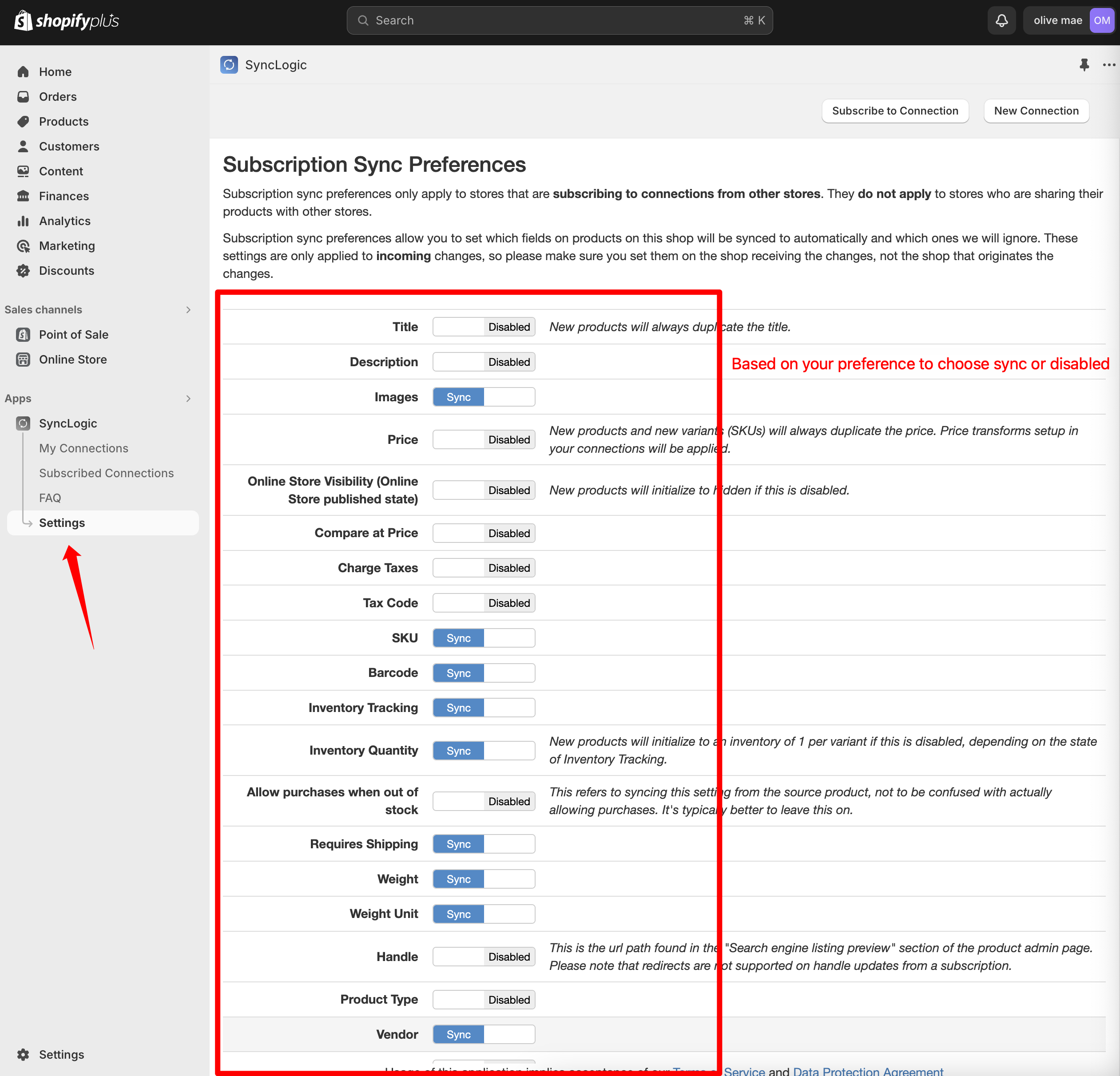
- Remember to save your modifications to the settings.
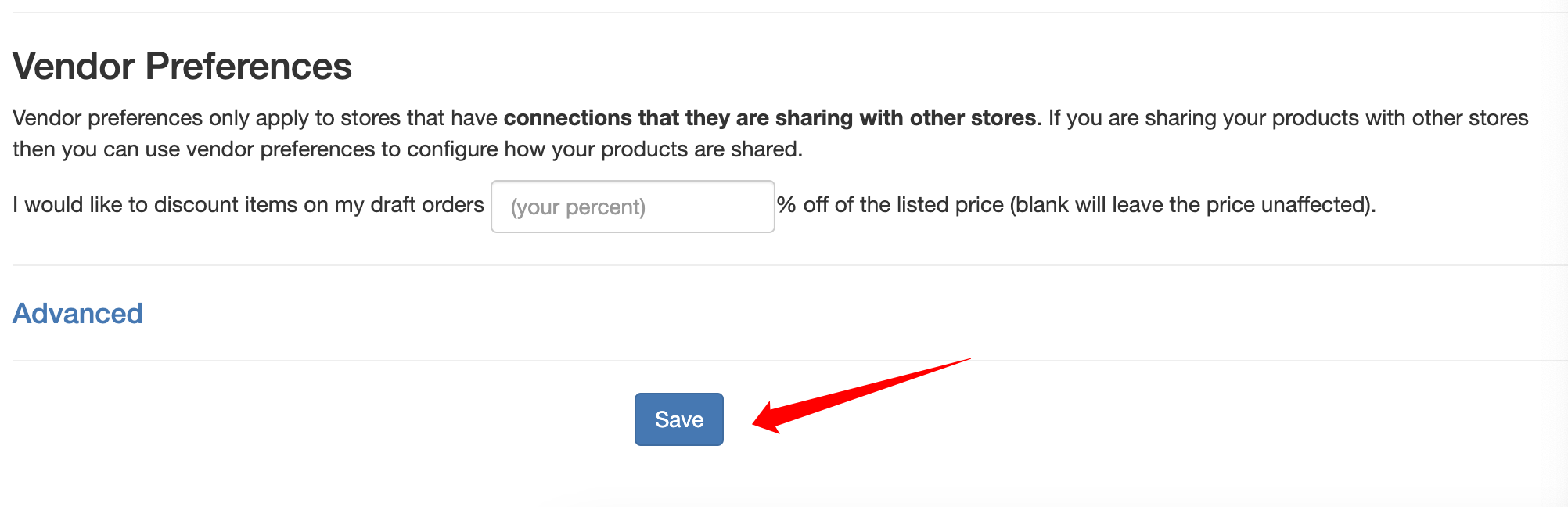
- Initiate a new subscription by creating a connection.
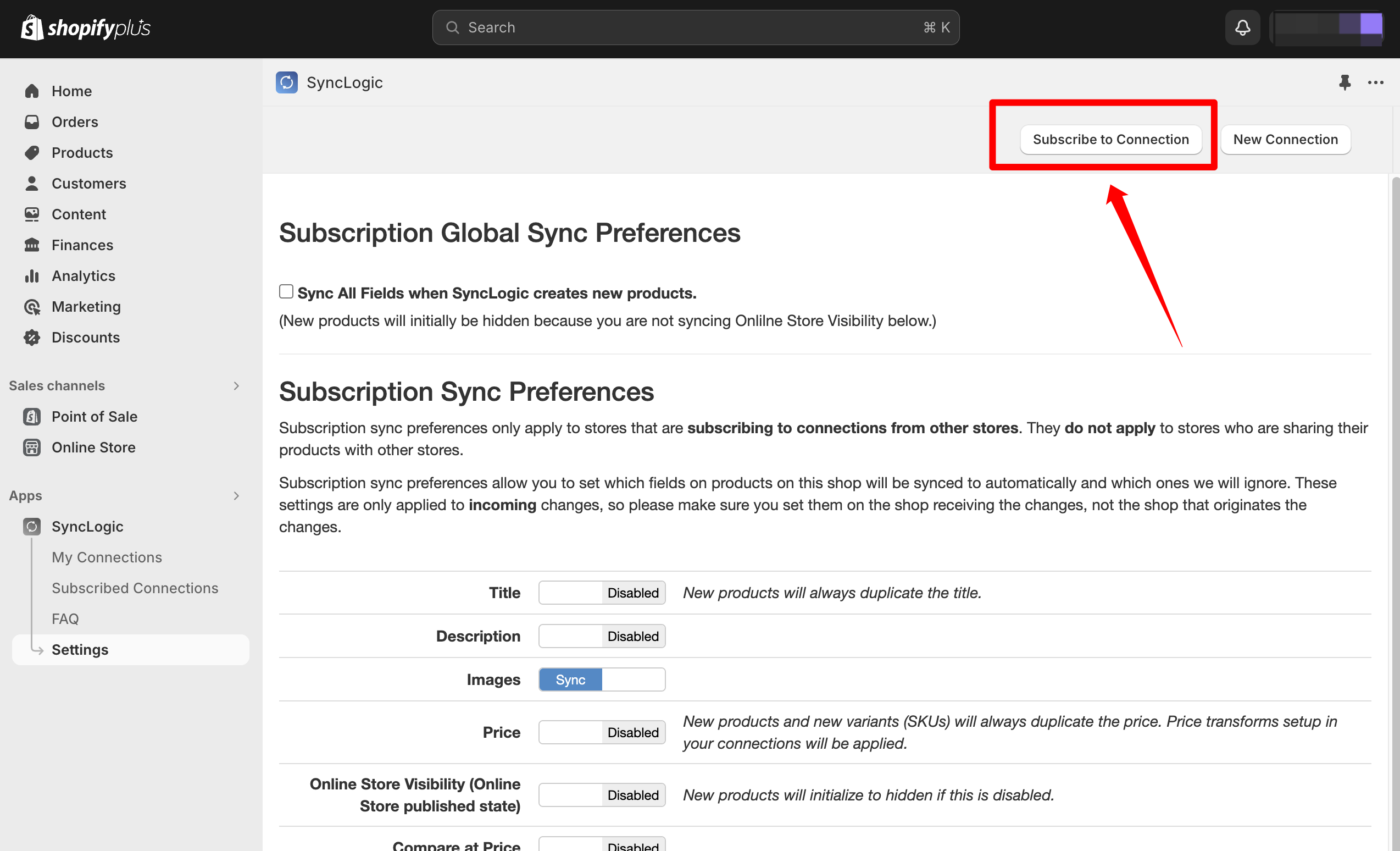
- Enter the Sync Code provided in the email. After sending your request, please complete the form in the email so we can promptly process your request.
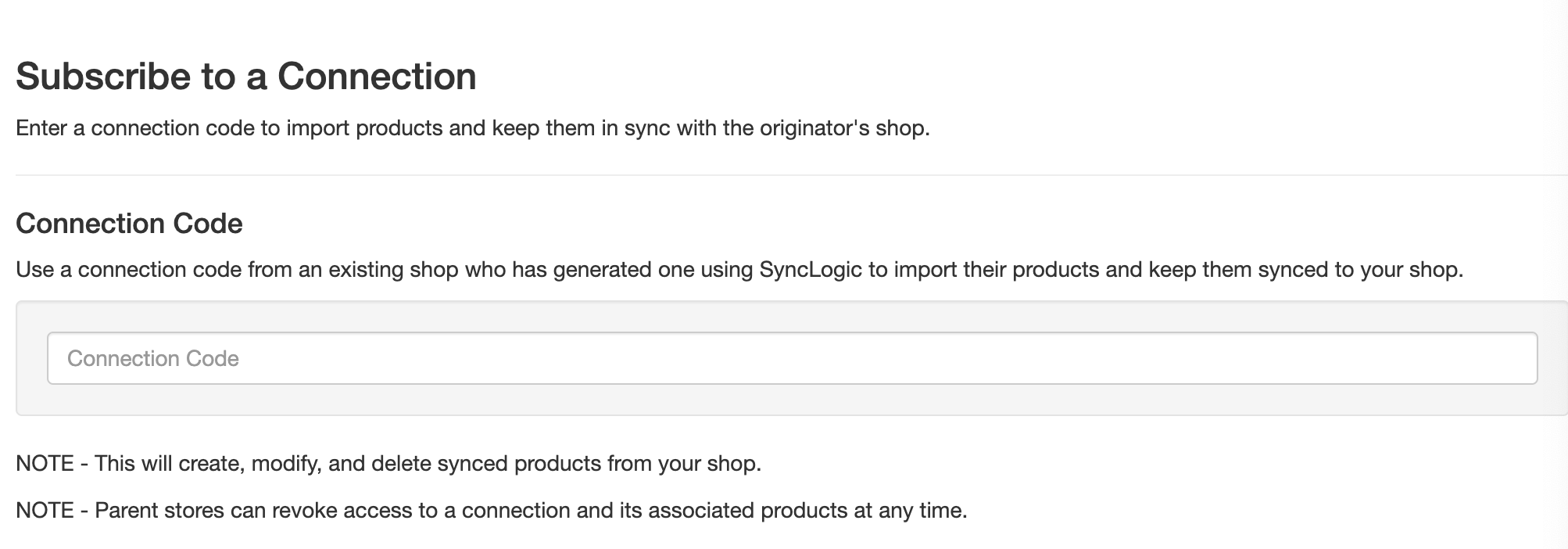
- Select your matching strategy.
- Determine your unlink behavior.
- Modify Price Transformations, for example, if you want the selling price to be three times our wholesale price, please input 300. Apply Transform to Compare At means transformations based on the original price. You can aways disable Price sync at first step.
- Click "Connect" to finalize the setup, and we will accept the request as soon as possible.
Order and Payment Process:
- When a customer places an order on your website (at the retail price set by you), you will receive an invoice email from us.
- Once you make the payment (at the wholesale price set by us), we receive the order.
- We will then handle the shipping and update the tracking status.
- Orders processed through SyncLogic are automatically recognized as dropshipping orders, eliminating the need for "drop ship" notes.
- Ensure you adjust the prices displayed on your storefront.
Frequency of Product and Inventory Sync:
- SyncLogic updates with our newest products every 3 days.
- Inventory is synced in real time.
- To prevent overselling, we maintain a reserve quantity of 3 units. This means the available inventory will be shown as 3 units less than the actual stock.
Customizable Sync Settings Tips:
- With SyncLogic, you have comprehensive control over the synchronization settings. This includes the ability to customize which details you want to sync to your Shopify store, such as:
- Prices: Adjust the retail prices of products as per your pricing strategy.
- Product Title: Choose whether to sync the product names directly or customize them for your store.
- Product Status: You have the ability to decide which products to publish or draft within your store. This feature is especially useful for managing different sales channels, allowing you to tailor your product offerings to each channel's specific audience or strategy.